Tuesday, September 30, 2014
Google play – A new face of android market

It seems like Google has also started bringing quick updates for its products and services following the footsteps of Facebook. Well Google Play is not only a new replacement for Android market, but it’s a one stop solution for Google Music, Google eBook store, Google Movies and Android Market. It’s like cloud storage for all your android apps, music, eBooks and movies. Now you don’t need to worry about sync and do not fear of losing them.
Google felt that Android market name was a limitation of its products because people come in android market only to buy or download apps. Google wanted to describe all their products that they have to offer and it’s not only android apps that Google is offering. They have rebranded all of their offerings under one name that Google Play like android market will be renamed as Google Play Store, Google Movies will be named as Google Play Movies (wherever available), Google Music will be called as Google Play Music and Google Books will be called as Google Play Books which will amuse Blackberry fans.
Google Play Store sounds like a place for games, so this name is not getting positive feedback from users but Who Cares! Non android users who never visited Android Market will now visit Google Play because they might be using Google Music or Google Movies. So the whole concept behind this name change is increasing traffic.
Google Play has the same infrastructure as Android Market and there is no change for developers and even for users. People will log in from same credentials. There will be an update rolled out on Android devices running Android 2.2 or higher in couple of days and Android market will be renamed.
Google Play Music (currently unavailable in India) will let you store 20,000 songs and buy new tracks online (just like iTunes). You can also rent Movies and buy books from Google Play. So it’s actually meant to engage people and add more visitors. Google sync will keep your Movies, Songs, Apps and Books available offline too but the amount of data will depend on the internal storage capacity of your device. So try to use wireless internet while trying to download some stuff from cloud as it might exhaust your mobile data usage.
Official Google Blogs States:
In the U.S., music, movies, books and Android apps are available in Google Play. In Canada and the U.K., we’ll offer movies, books and Android apps; in Australia, books and apps; and in Japan, movies and apps. Everywhere else, Google Play will be the new home for Android apps.
Monday, September 29, 2014
Tiny Thief New Game From Rovio

Success with the launch of its first game, Icebreaker: A Viking Voyage at the end of last June, now the game creators Rovio Stars back ready to hit the Apple app store and Android through the new game Tiny Thief.
This adventure game characters presents a small thief who wants to rid the world of greed, corruption, and injustice. He was in action using all the guile and cunning to defeat his opponents in the six stages of the game, as you can see in this video link.
To assist the player, then the game is also equipped to guide through every stage, including through the guards and other dangers. As for the enemy to be dealt with include the little thief Dark Knight, rogue pirates, and giant robots.
"This game is very exciting! You will pass through a number of puzzles that lost interest, such as how to make the guards go so that you can take just about anything youre looking for. At the first level, for example, you can drop the bucket right in the head to make sure the guard does not see you in carrying out the mission, "commented one of the players who have tasted this game, seagaimana quoted Macrumours, Saturday (07/13/2013).
Tiny Thief are available for the green robots valued at $ 3, 51 and iOS (iPhone and iPad) worth $ 2, 99.
Sunday, September 28, 2014
Motorola DROID 4 Smartphone Official
Motorola is building up on their Droid army. After recently unveiling the Droid RAZR across the globe, images and specifications of Motorola’s next handset have been leaked online through Droid Life. This time around it does not come in the form of blurry cam images, but rather official shots of the smartphone.
This handset is likely to the Motorola Razr but is built with a 4-inch qHD touchscreen display with Gorilla Glass protection having a display resolution of qHD 540 x 960 pixels and has a slide out keyboard. The layout of the keyboard appears to be really good with the keys appearing to be well spaced. From the image, we can see that there is a white backlight that glows between the spaces of the keys.
This handset is likely to the Motorola Razr but is built with a 4-inch qHD touchscreen display with Gorilla Glass protection having a display resolution of qHD 540 x 960 pixels and has a slide out keyboard. The layout of the keyboard appears to be really good with the keys appearing to be well spaced. From the image, we can see that there is a white backlight that glows between the spaces of the keys.
- Android 2.3 Gingerbread with added Motorola features
1.2GHz Dual-Core Processor - 1GB RAM
- 4.0-inch qHD display with Corning Gorilla glass
- 8 Megapixel rear camera with 1080p video recording
- HD front facing camera for video calling
- 4G LTE
- 1,785mAh battery
The Samsung Galaxy Nexus and the Motorola Droid 4 are both rumored to be released on December 8 by Verizon Wireless, which would make for quite the decision for Android shoppers.
Labels:
4,
droid,
motorola,
official,
smartphone
Saturday, September 27, 2014
Samsung Galaxy Tab Tablet 10 1 4
Samsung officially released the next generation of Galaxy Tab official ranks. because after the emergence of 7-inch variants, other variants which now also has a 10.1 inch appear online via the famous twitter account @ evleaks. The emergence of the news is not without cause, it is known that the Galaxy Tab tablet device 4 has received certification from 10.1 FCC, which slightly explains the design of the tablet.
Galaxy Tab 10.1 4 will be equipped with a quad-core Snapdragon processor 400 1.4GHz SoC, GPUAdreno 305, 1GB of RAM, a 10.1-inch WXGA 1280 × 800, 3 MP rear camera, 1.2 MP front camera and 16GB of internal memory with a MicroSD slot, as reported by sammobile. Tablet which will be running on Android 4.4.2 with Samsungs TouchWiz UX KitKat above is reportedly will enter the low-end class.

Friday, September 26, 2014
Samsung S7710 Galaxy Xcover 2 Dual Core Hp Android Cheap
South korea based company is back with the latest product innovations introduced by the name of Samsung S7710 Galaxy Xcover 2 which uses the capacity touchscreen display that has a width of 4 inches.
Samsung S7710 Galaxy Xcover 2 using chip Dual-core processor 1 GHz, 4 GB internal memory capacity and there is a Random Access Momori reached 1 GB, using Android v.4.1 Jelly Bean that allows you to install a variety of applications which must be easy to support.

Full specifications Samsung S7710 Galaxy Xcover 2:
GENERAL
2G Network GSM 850/900/1800/1900
3G Network HSDPA 900/2100
Yes SIM
BODY
Dimensions 130.5 x 67.7 x 12 mm (5.14 x 2.67 x 0:47 in)
Weight 148.5 g (5.22 oz)
- IP67 certified - dust tight and water proof (up to 1m for 30 mins)
DISPLAY
Type Capacitive touchscreen, 16M colors
Size 480 x 800 pixels, 4.0 inches (~ 233 ppi pixel density)
Multitouch Yes
Protection Scratch-resistant glass
- TouchWiz UI
SOUND
Alert types Vibration; MP3, WAV ringtones
Loudspeaker Yes
3.5mm jack Yes
- DNSe sound enhancement
MEMORY
Card slot microSD, up to 32 GB
Internal 4 GB storage, 1 GB RAM
Connectivity
GPRS Yes
EDGE Yes
Speed HSDPA, 14.4 Mbps; HSUPA, 5.76 Mbps
WLAN Wi-Fi 802.11 b / g / n, Wi-Fi Direct, Wi-Fi hotspot
Bluetooth Yes, v4.0 with A2DP
USB Yes, microUSB v2.0
CAMERA
Primary 5 MP, 2592х1944 pixels, autofocus, LED flash
Features Geo-tagging
Video Yes, 720p
Secondary Yes, VGA
FEATURES
OS Android OS, v4.1 (Jelly Bean)
CPU Dual-core 1 GHz
Sensors Accelerometer, proximity, compass
Messaging SMS (threaded view), MMS, Email, Push Mail, IM, RSS
Browser HTML5
Radio TBD
GPS Yes, with A-GPS support and GLONASS
Java Yes, via Java MIDP emulator
Colors Gray
- SNS integration
- MP4/H.264/H.263 player
- MP3/WAV/eAAC + / FLAC player
- Organizer
- Image / video editor
- Document editor
- Google Search, Maps, Gmail,
YouTube, Calendar, Google Talk, Picasa
- Voice memo / dial / commands
- Predictive text input (Swype)
BATTERY
Li-Ion 1700 mAh battery
Stand-by Up to 570 h
Talk time
Thursday, September 25, 2014
Google Chrome Useful add on– Hola Have you tried it
Google Chrome-Useful add on– Hola-Have you tried it
In a large number of countries where there is no freedom or a limited freedom of expression, where there is a type of govt. other than democracy, a dictatorship or a monarchy the administration tries it’s best to support the media(Print or electronic), tries its best to curb the public’s access to internet. Even in some big business houses some sites are blocked for administrative reasons. In this process they block a number of web sites. For example the sites like Pandora, Netflix, hulu are limited to US only, Facebook is blocked in many countries, Twitter is blocked in many countries, China has blocked the largest number of sites even a site like Wikipedia is blocked in china. This is a hopeless situation when a site on which you had a number of friend, followers and you were following a number of friends is blocked.


Image Curtsey-hola.org
An easy to use add-on in Google Chrome may prove very helpful in this situation and lets you get access to such blocked sites. In fact It works like a VPN service hiding technical information from the end user. Access to the blocked sites can easily restored by just clicking the hola icon and it requires no configuration. You can use hola to hide your IP address also.
Wednesday, September 24, 2014
Samsung Will Make Watches Mobile
Currently Samsung already has several products watches and bracelets smart smart smartband. The device still needs a mobile phone as a partner to demonstrate their performance to the maximum. Some consumers expect that dream come true soon. The Samsung rumored to be working on Gear Solo, watch phone. Today was the name of Solo Gear Samsung has patented body-Korean Intellectual Property Office, although later at the launch of the names may change.
Samsung Gear Solo SIM cards will be equipped with its own mobile network connection, for voice and data. For the first phase of Solo reported hours phone Gear will be available exclusively for SK Telecom, which became a co-worker of Samsung in the process of development. Samsung has plans to immerse into the Tizen OS Gear Solo, or the OS or even Android Gear Wear. The plan is still in trials.

Tuesday, September 23, 2014
Google Nexus 5 Technical Specifications
Powered by Android™ 4.4, KitKat®.
It’s a 5” phone, and so much more. Built with precision, Nexus 5 delivers an intelligently simple design and showcases a stunning full HD display. Plus it comes in black and white.
All-new photo and video features help you capture moments in fresh new ways. And thanks to the latest from Android, Nexus 5 is fast, powerful and truly yours.

Tech Specs
Bold new speeds and wireless living.
- 4.8 oz. and 8.59mm
- 4.95” 1920x1080 display (445 ppi)
- Snapdragon™ 800, 2.26GHz processor
- 4G/LTE and Dualband Wi-Fi
- Android™ 4.4, KitKat®
- Wireless charging
Nexus 5
- SCREEN
- 4.95” 1920x1080 display (445 ppi)
- Full HD IPS
- Corning® Gorilla® Glass 3
- CAMERAS
- 1.3MP front facing
- 8MP rear facing with Optical Image Stabilization
- DIMENSIONS
- 69.17 x 137.84 x 8.59 mm
- 4.59 ounces (130g)
- BATTERY
- 2300 mAh
- Talk time up to 17 hours*
- Standby time up to 300 hours†
- Internet use time up to 8.5 hours on Wi-Fi, up to 7 hours on LTE‡
- Wireless Charging built-in
*Testing was conducted by Google using preproduction Nexus 5 devices and software. Talk time tests used default settings with Wi-Fi off and LTE on.
†Standby time tests used default settings with LTE on and Wi-Fi connected to a test access point. Wi-Fi internet tests had Airplane Mode on with Wi-Fi connected to a test access point, while loading three popular websites cached on a local server. The Nexus 5 loaded a page, waited 40 seconds, and then loaded a page from the next site.
‡LTE internet tests had Wi-Fi off and LTE on, and used the same testing method as the Wi-Fi internet tests.- AUDIO
- Built-in speaker
- 3.5mm stereo audio connector
- PROCESSING
- CPU: Qualcomm Snapdragon™ 800, 2.26GHz processor
- GPU: Adreno 330, 450MHz
- WIRELESS
- Dual-band Wi-Fi (2.4G/5G) 802.11 a/b/g/n/ac
- NFC (Android Beam)
- Bluetooth 4.0
- NETWORKS
- 2G/3G/4G LTE
- North America:
- GSM: 850/900/1800/1900 MHz
- CDMA: Band Class: 0/1/10
- WCDMA: Bands: 1/2/4/5/6/8/19
- LTE: Bands: 1/2/4/5/17/19/25/26/41
- Rest of World:
- GSM: 850/900/1800/1900 MHz
- WCDMA: Bands: 1/2/4/5/6/8
- LTE: Bands: 1/3/5/7/8/20
- MEMORY
- Choose 16GB or 32GB internal storage (actual formatted capacity will be less)
- 2GB RAM
- PORTS AND CONNECTORS
- microUSB
- SlimPort™ enabled
- 3.5mm stereo audio jack
- Dual microphones
- Ceramic power and volume buttons
- SENSORS
- GPS
- Gyroscope
- Accelerometer
- Compass
- Proximity/Ambient Light
- Pressure
- Hall
Labels:
5,
google,
nexus,
specifications,
technical
Monday, September 22, 2014
Google Blogger Sitemap to Google Search Engine How to submit it
Google Blogger Sitemap to Google Search Engine How to submit it
As we all know while we want to search some thing on Google search Engine, the Googlebot searches the words mentioned in our search request. In every blog or web site, generally people think that the Googlebot searches all the posts irrespective of the date of posting and irrespective of the number of posts. If we want the googlebot to displayall our posts in search results, we have to make some arrangements at our own. This arrangement is to submit a site map to the Google search Engine. The site map can be submitted very easily. First of all we need a site map. There are so many sites which provide the service to prepare site map free of cost. Google accepts site maps prepared by all the sites who are member of sitemap.org and you can even submit a site map in the form of a text file but to get a sitemap from a site is easy.


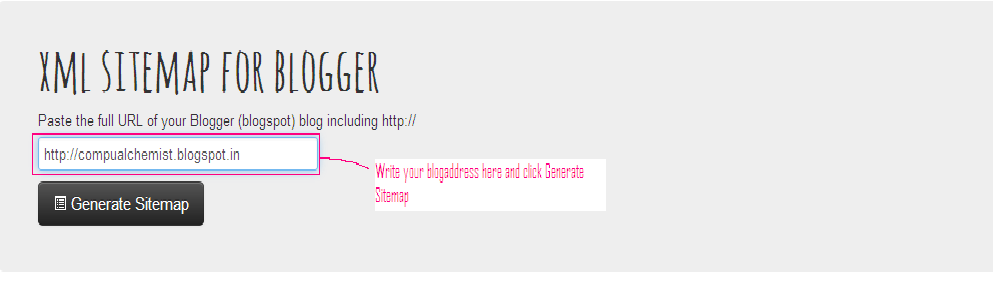
To generate a site map of your blog, click GOTO to open the site map generating site. The site will open and ask you to “Paste the full URL of your Blogger (blogspot) blog including http://”. Enter the complete address of your blog –
Now click the black coloured button ”Generate Sitemap”. Within seconds your blog’s sitemap will appear like one given below-
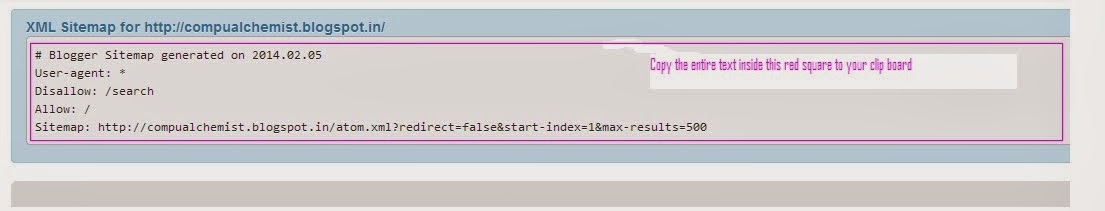
Sunday, September 21, 2014
AOC Releases Two Smart Monitor Based on Android
.png)
Smart devices have become products that can not get out of the lifestyle. Following the trend of Android, AOC launched several products All-in-One PC-based mobile platform that Google made. Both All-in One is the Android-based Smart Smart AIO AIO 58P and 72P. Line of All-in-one from the AOC can be a great photo frames, IP-based TV and a set top box for the device, and connect to the PC via HDMI / VGA monitor should ordinary.
According to the AOC, they are targeting Smart AIO for consumer and business segments. For consumers aimed at the family, especially with a large screen will maximize the pleasure and comfort of the child. While in the business segment, AOC reveals that Smart AIO can be used for the purposes of exploring the internet is more compact and modern.
Smart AIO 58P features a 21.5-inch screen Full HD (1920x1080p), Android 4.0 Ice Cream Sandwich, with a WiFi USB Dongle, integrated SDHC Card Reader, integrated speakers, USB and LAN connectivity, while Smart AIO 72P already using Android Jelly Bean, integrated WiFi and an integrated HD webcam. Both price and availability have not been revealed by the AOC.
Saturday, September 20, 2014
Oppo Find 5 Mini Review
 |
| Oppo Find 5 Mini |
Chinese mobile phone manufacturer has just released the Oppo Find 5 new mini models . Similar to the version of the " mini " from other vendors ( HTC or Galaxy S4 ) , this variant also comes with exactly the same form with the Find 5 , only with a more petite size .
The main difference is the brothers lies in the size of the screen that is 4.7 inches narrower and the photographer lens quality is lower. If 13Mpix camera equipped predecessor , the armed miniature lens in just 8 MP rear and 2 MP front facing camera .
Oppo Find 5 mini is a change in the Find 5 more compact size . Consequently , Find 5 mini more easily inserted into a pocket or put in a bag . The position of the power button located on the right wing flattened perpendicular to the volume rocker on the left . So you need to lift or remove the battery to insert the SIM card .
Same with N1 Oppo , Oppo Find 5 mini offers the Android operating system with different shades . Despite carrying the popular platform Android 4.2 Jelly Bean , interfacing Find mini 5 looks very different from other Android phones . Thanks to the modification of the user interface by Oppo named ColorOS , Find 5 mini performed with a variety of features that do not appear in the Android general . or you can activate the camera feature on any page by pinching the screen with three fingers at once . As always , you can download content or other Android-based apps via the Play Store . Same with other Oppo models , Find 5 is also carrying two mini card ( GSM - GSM ) .
The main difference is the brothers lies in the size of the screen that is 4.7 inches narrower and the photographer lens quality is lower. If 13Mpix camera equipped predecessor , the armed miniature lens in just 8 MP rear and 2 MP front facing camera .
Oppo Find 5 mini is a change in the Find 5 more compact size . Consequently , Find 5 mini more easily inserted into a pocket or put in a bag . The position of the power button located on the right wing flattened perpendicular to the volume rocker on the left . So you need to lift or remove the battery to insert the SIM card .
Same with N1 Oppo , Oppo Find 5 mini offers the Android operating system with different shades . Despite carrying the popular platform Android 4.2 Jelly Bean , interfacing Find mini 5 looks very different from other Android phones . Thanks to the modification of the user interface by Oppo named ColorOS , Find 5 mini performed with a variety of features that do not appear in the Android general . or you can activate the camera feature on any page by pinching the screen with three fingers at once . As always , you can download content or other Android-based apps via the Play Store . Same with other Oppo models , Find 5 is also carrying two mini card ( GSM - GSM ) .
Friday, September 19, 2014
Samsung ICS 4 0 for Galaxy S i9000
Android ICS 4.0 for Galaxy S (Custom ROM) Download the custom ROM ICS 4.0 from here
http://www.filefat.com/wrwo9s56g3jx
http://www.multiupload.com/KX50EVTCHB
.
(Important! It’s the first port of ICS and it’s still very much in heavy development. So, expect this custom ROM to be updated more than frequently in the coming days, until it gets as good as you hope it to be. So, always check and download the latest version available at the aforementioned link. Rest of the process is same)
Transfer it to your phone’s sdcard.
You need to have ClockWorkMod (CWM) recovery installed on your phone. If you don’t have it already do this:
Install XXJVS firmware first.
Root and install CWM recovery on XXJVS.
Power Off your Galaxy S. Wait for 5-6 seconds until you feel the vibration to confirm complete switch off.
Then, press and hold these 3 buttons together: VolumeUP+Home+Power till the Galaxy S logo shows up on screen. You’ll soon see the CWM recovery.
In recovery, use Volume keys to scroll up and down and power key to select an option. Use back key to go back.
Now, select “install zip from sd card”. Then, select “choose zip from sd card”. Now, browse through sd card and select the file ICS Custom ROM you downloaded in step 1 and transferred in step 2 above. Select “Yes – Install ___” on the next screen.
This will flash the required files on your phone and will reboot your phone into recovery again. This is a slightly different recovery now.
Do Wipe Data/Factory Reset
Do Wipe Cache Partition
Now, you need to flash the ICS Custom ROM file again. So, select “install zip from sd card”, select “choose zip from sd card”, browse and select the same file again and choose “Yes – Install ___” again.
This time, the ICS Custom ROM will be flashed actually and after it’s installed, your phone will reboot with ICS lock screen visible upon boot. (if the phone gets stuck while booting up, showing fugumod thing at the bottom, then remove the battery and insert it back, go to recovery mode and repeat from step 9 again. This worked for me. Twice!)
—————————————————————————————————

Please note the version posted will be a proof of concept version, and IS NOT for daily usage nor for people unknown to flashing etc.
It is being posted for development purposes only, however Lttldvl and I wish for this to be an open community, and which for other developers to help fix the issues that are still present.
The rom DOES NOT currently get passed the lockscreen, as touch sensors and screen resolution need fixed.
Edit: using 2 fingers or back key and menu key will get you past lockscreen.
This is a product of open source, let’s see what WE CAN ALL DO with it..!
Source: xda developers.
http://www.filefat.com/wrwo9s56g3jx
http://www.multiupload.com/KX50EVTCHB
.
(Important! It’s the first port of ICS and it’s still very much in heavy development. So, expect this custom ROM to be updated more than frequently in the coming days, until it gets as good as you hope it to be. So, always check and download the latest version available at the aforementioned link. Rest of the process is same)
Transfer it to your phone’s sdcard.
You need to have ClockWorkMod (CWM) recovery installed on your phone. If you don’t have it already do this:
Install XXJVS firmware first.
Root and install CWM recovery on XXJVS.
Power Off your Galaxy S. Wait for 5-6 seconds until you feel the vibration to confirm complete switch off.
Then, press and hold these 3 buttons together: VolumeUP+Home+Power till the Galaxy S logo shows up on screen. You’ll soon see the CWM recovery.
In recovery, use Volume keys to scroll up and down and power key to select an option. Use back key to go back.
Now, select “install zip from sd card”. Then, select “choose zip from sd card”. Now, browse through sd card and select the file ICS Custom ROM you downloaded in step 1 and transferred in step 2 above. Select “Yes – Install ___” on the next screen.
This will flash the required files on your phone and will reboot your phone into recovery again. This is a slightly different recovery now.
Do Wipe Data/Factory Reset
Do Wipe Cache Partition
Now, you need to flash the ICS Custom ROM file again. So, select “install zip from sd card”, select “choose zip from sd card”, browse and select the same file again and choose “Yes – Install ___” again.
This time, the ICS Custom ROM will be flashed actually and after it’s installed, your phone will reboot with ICS lock screen visible upon boot. (if the phone gets stuck while booting up, showing fugumod thing at the bottom, then remove the battery and insert it back, go to recovery mode and repeat from step 9 again. This worked for me. Twice!)
—————————————————————————————————
Please note the version posted will be a proof of concept version, and IS NOT for daily usage nor for people unknown to flashing etc.
It is being posted for development purposes only, however Lttldvl and I wish for this to be an open community, and which for other developers to help fix the issues that are still present.
The rom DOES NOT currently get passed the lockscreen, as touch sensors and screen resolution need fixed.
Edit: using 2 fingers or back key and menu key will get you past lockscreen.
This is a product of open source, let’s see what WE CAN ALL DO with it..!
Source: xda developers.
Wednesday, September 17, 2014
How To Change Blogger Post URL and Custom Permalink URL
Whenever we publish a new post, Blogger automatically generates the post URL according to the title of the blog post. For example, if the post title is How to Create Custom Post URL in Blogger? then Blogger will generate http://www..com/2013/07/how-to-create-custom-post-url-in-blogger.html as the post URL. If you want to change this URL to a small SEO friendly one here comes the solution.
Recently Blogger introduced an option named Permalink in Post settings to edit the post URL to your desired one. In this post I included the simple steps to use custom permalink in Blogger blog. Here are the steps.
Steps:
Note : If you have Permalink Option in your Blogger Post Settings Start fromStep 2.
1. Open a post you wish to edit the URL or Create a New Post.
(If you are editing a published post, then click on Revert to draft button to enable Permalink editing.)

2. Then click Permalink in Post Settings.
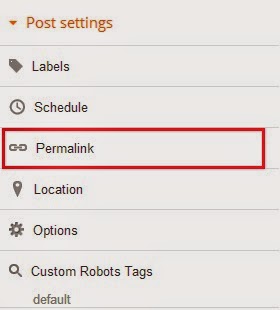
3. Now check the Custom URL radio button and type the new post URL in Custom URL text field. After changing the URL dont forget to click Done!
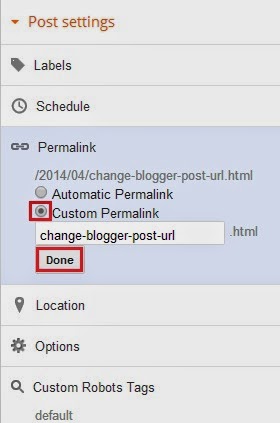
4.Finally, Click Publish .
Thats it...Now check the post URL it will be changed to the modified one !
Note : If you are changing URL of a old post, please note down the old URL before changing to a new one. Because your old post URL may be submitted to search engine or social websites. So If any one come to your blog using the old URL he will get a 404 not found error. Dont Worry ! you can Redirect your old URL to new URL using Custom Redirects feature of Blogger.
Tuesday, September 16, 2014
BlackBerry Curve 9320 Armstrong Price Specifications
BlackBerry Curve 9320 Armstrong - Price & Specifications - BlackBerry Curve 9320 comes with support for 2G GSM network (900/1800 MHz) and 3G HSDPA. The third generation network was clearly not on the Curve 9220.
It has a dimension of 109 x 60 x 12.7 mm and weighs 103 grams, makes it looks so elegant and solid when held. Using a TFT screen that can produce up to 65 thousand colors covering inches 2:44 add user satisfaction while watching videos or playing games. Supported cameras are slightly higher than 9220, allowing you to take a very good picture. BlackBerry Curve 9320 Armstrong has nice features such as MP3/MP4 player and FM radio, and the game also features added in it. There is also a microSD card slot that can be installed up to 32 GB.
For business data transfer we leave it to Bluetooth and data cable. Because of Bluetooth wireless technology not only frees the hand, your device can communicate wirelessly up to a distance of 1 meter. While the USB port to simplify and speed up the transfer of data between your digital devices.
To meet the needs of mobile users, channel GPRS, EDGE, and HSDPA is embedded in it. Added also a Wi-Fi 802.11 b / g / n that can be used in hotspot areas. The operating system uses the BlackBerry OS 7.1 and in sandingkan with ROM and RAM of 512 MB. For the problem of using battery type Li-Ion 1450 mAh with a strength that can last for 432 hours of normal time and 7 hours of talk time.

Specifications BlackBerry Curve 9320:
- General 2G Network GSM 850/900/1800/1900, 3G Network HSDPA
- Size Dimensions 109 x 60 x 12.7 mm, Weight 103 g
- Display Type TFT, 65K colors, Size 320 x 240 pixels, 2:44 inches (~ 164 ppi pixel density), - Touch-sensitive optical trackpad
- Sound Alert types Vibration; MP3 ringtones, Loudspeaker Yes, 3.5mm jack Yes
- Memory Phonebook Practically unlimited entries and fields, Photocall, Call records Practically unlimited, Internal 512 MB ROM, 512 MB RAM,Card slot microSD, up to 32 GB
- Data GPRS Yes, EDGE Yes, 3G HSDPA, 7.2 Mbps; HSUPA, 5.76 Mbps,WLAN Wi-Fi 802.11 b / g / n, Bluetooth Yes, v2.1 with A2DP,USB Yes, microUSB v2.0
- Main Camera 3.15 MP, 2048 × 1536 pixels, LED flash, Video Yes,Secondary No, Features Geo-tagging, image stabilization
- Features OS BlackBerry OS 7.1, Radio Stereo FM radio with RDS, Messaging SMS (threaded view), MMS, Email, Push Mail, IM, RSS, HTML Browser, Sensors Accelerometer, compass, Color Black, GPS Yes, with A-GPS support, Java No : BBM key, MP3/eAAC + / WMA / WAV / Flac player, MP4/H.263/H.264/WMV player, Organizer, Document viewer, Voice memo / dial, Predictive text input
- Battery Type Standard battery, Li-Ion 1450 mAh, Stand-by Up to 432 h, Talk time Up to 7 h
BlackBerry Curve 9320 price of about $ 260.
Labels:
9320,
armstrong,
blackberry,
curve,
price,
specifications
Subscribe to:
Comments (Atom)