Thursday, September 4, 2014
Doro PDF Writer a very useful free software to convert files to PDF
Doro PDF Writer-a very useful free software to convert files to PDF
Doro PDF Writer is a very useful software for the people who frequently need to convert their files to PDF format. The software is easy to use and available free to download from the website “the sz development” You can convert any file or text in PDF format easily with the help of this software. This software does not create any desktop icon but adds an extra option in the print dialogue box. This software does not effect the colour of the text but keeps original colour during the process of conversion. If your document is in multiple colours and also contains some colour photographs or colour images, it will keep their original colours as they are. It also provides the option of password protection to secure your document. This software occupies only 8 MB of space on your hard drive. The conversion process is very simple –
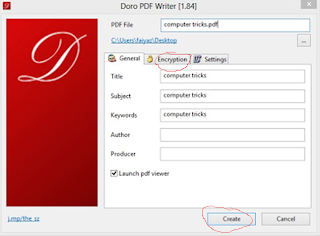
2. Press Ctrl+p to open print menu.
3. Click Print in print options
4. Click to open the printer selection dropdown box. Here you will find option namely “Doro PDF Writer”, click it.
5. Click the “print” button at bottom.
6. Now another screen will appear asking the “Title”, “subject” etc. of the new PDF document to be created. Fill these particulars and if you want to create a password protected document click “Encryption” and fill your password. In appropriate box.
7. Now click “Create” and your document will be converted to PDF format within few moments.
Download the software from here
Subscribe to:
Post Comments (Atom)
No comments:
Post a Comment
Note: Only a member of this blog may post a comment.