Monday, September 22, 2014
Google Blogger Sitemap to Google Search Engine How to submit it
Google Blogger Sitemap to Google Search Engine How to submit it
As we all know while we want to search some thing on Google search Engine, the Googlebot searches the words mentioned in our search request. In every blog or web site, generally people think that the Googlebot searches all the posts irrespective of the date of posting and irrespective of the number of posts. If we want the googlebot to displayall our posts in search results, we have to make some arrangements at our own. This arrangement is to submit a site map to the Google search Engine. The site map can be submitted very easily. First of all we need a site map. There are so many sites which provide the service to prepare site map free of cost. Google accepts site maps prepared by all the sites who are member of sitemap.org and you can even submit a site map in the form of a text file but to get a sitemap from a site is easy.


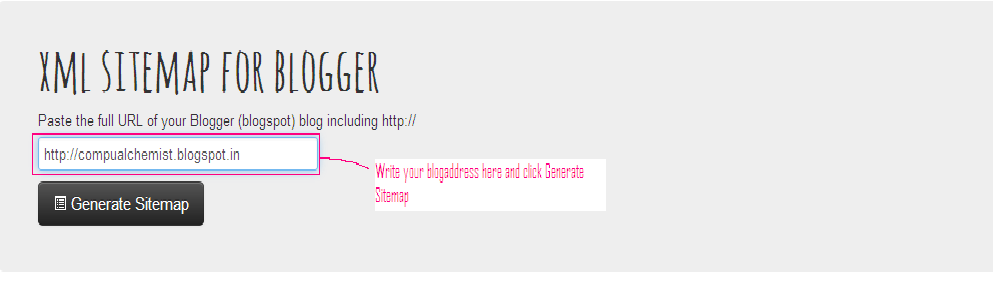
To generate a site map of your blog, click GOTO to open the site map generating site. The site will open and ask you to “Paste the full URL of your Blogger (blogspot) blog including http://”. Enter the complete address of your blog –
Now click the black coloured button ”Generate Sitemap”. Within seconds your blog’s sitemap will appear like one given below-
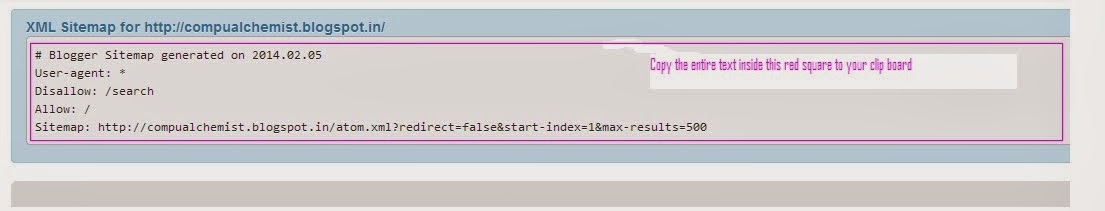
Subscribe to:
Post Comments (Atom)
No comments:
Post a Comment
Note: Only a member of this blog may post a comment.