Saturday, May 31, 2014
How to Update Sony Ericsson Xperia ARC New Firmware 4 0 A 2 368 Global Generic Flash Version
Heres the step by step procedure on how to flash and made for people who do NOT wish to no longer wait for PC Companion update stock in there countries, so people can get the upgrade earlier without waiting no longer to upgrade their Xperia Arc the latest 4.0.A.2.368 Global Generic firmware.
Xperia™ arc software updates
08-01-2011
New software available ( Now available on PC companion. For few countries its still rolling out At the moment)
THIS IS 2.3.3. NOT 2.3.4 .
_____________________________________________
THIS IS AN ENHANCEMENT THAT SONY ERICSSON IS CURRENTLY RELEASING FOR ALL XPERIA FAMILY DEVICES.

What you will get is:
Updated: It seems this firmware makes the Booting Much much quicker. I cant say if its true but anyone else can confirm this besides me. thanks
Updated: I currently will be in vacation for 6 days. This thread will be Updated by my Brother. Thanks guys I appreciate your thumbs up
Some improvements to this upgrade:
Theme support, available under Display settings or with a long-press option on the home screen. Still limited to a handful of SE themes but if you always wanted less blue in the menus its now an option.
The Gingerbread CRT-off animation makes its first appearance!
The widget overview accessed with a pinch on the home screen now has the widgets floating about. Shaking the phone sends them flying. Pretty and smooth animation but it makes the overview practically unusable IMO, Ill tap SE about this.
Several ring tones have disappeared, among others the one I were using (Digital Phone). Not a big issue.
Im finally able to set a silent alarm! Previous firmwares allowed setting the alarm sound to None in the list but always defaulted back to the last set sound anyway. This is now fixed.
Setting the alarm time now entails spinning dials instead of clicking. Faster but less precise.
Various UI text is now smaller and sharper.
Additional bloatware, of which some can be uninstalled without root.
Connected Devices, a more intuitive and cleaner version of the DLNA media server software.
The address book looks a bit different, I think. Unfortunately its still impossible to change the sorting order of contacts.
The photo album offers a few more options when you call up the menu.
Digital zoom available at all camera resolutions. Only for images though, not video.
Compression levels of still pictures remain overly high.
xLOUD option to significantly enhance audio output strength from the rear speaker. Almost painfully loud IMO.
Using the HDMI mirroring feature now forces the home screen into landscape mode for a better fit with widescreen TVs.
There is also the Keyboard option for International (full keyboard or Phonepad !)
Minor updates:
Video Editor
Data Monitor
Contact Widget
Timescale extension search
Friends & Music
Setup screen has been changed
Nice Update Center
Etc.
They introduced
New weather widget
New layouts for background theme management
New Xloud benefits
Etc
REQUIREMENTS:Gingerbread 2.3.3
Flashtool.
reminder: XLOUD Can be disable on Sound settings.
Generic Global:
flash version:
Link: http://www.megaupload.com/?d=CFS4HQ16
Link: http://www.mediafire.com/?lgbljmvuw2ggwd0
Heres BluechipJ Guide Video Walkthrough/Comparison: watch this on youtube to get full detailed instructions and other additional information.
All credit goes to Mobage & jlmcr87 .
Original Thread http://forum.xda-developers.com/show....php?t=1196322 for the link
and dyjin for the guides here: http://forum.xda-developers.com/showthread.php?t=1199597
Xperia™ arc software updates
08-01-2011
New software available ( Now available on PC companion. For few countries its still rolling out At the moment)
THIS IS 2.3.3. NOT 2.3.4 .
_____________________________________________
THIS IS AN ENHANCEMENT THAT SONY ERICSSON IS CURRENTLY RELEASING FOR ALL XPERIA FAMILY DEVICES.

What you will get is:
Updated: It seems this firmware makes the Booting Much much quicker. I cant say if its true but anyone else can confirm this besides me. thanks
Updated: I currently will be in vacation for 6 days. This thread will be Updated by my Brother. Thanks guys I appreciate your thumbs up
Some improvements to this upgrade:
Theme support, available under Display settings or with a long-press option on the home screen. Still limited to a handful of SE themes but if you always wanted less blue in the menus its now an option.
The Gingerbread CRT-off animation makes its first appearance!
The widget overview accessed with a pinch on the home screen now has the widgets floating about. Shaking the phone sends them flying. Pretty and smooth animation but it makes the overview practically unusable IMO, Ill tap SE about this.
Several ring tones have disappeared, among others the one I were using (Digital Phone). Not a big issue.
Im finally able to set a silent alarm! Previous firmwares allowed setting the alarm sound to None in the list but always defaulted back to the last set sound anyway. This is now fixed.
Setting the alarm time now entails spinning dials instead of clicking. Faster but less precise.
Various UI text is now smaller and sharper.
Additional bloatware, of which some can be uninstalled without root.
Connected Devices, a more intuitive and cleaner version of the DLNA media server software.
The address book looks a bit different, I think. Unfortunately its still impossible to change the sorting order of contacts.
The photo album offers a few more options when you call up the menu.
Digital zoom available at all camera resolutions. Only for images though, not video.
Compression levels of still pictures remain overly high.
xLOUD option to significantly enhance audio output strength from the rear speaker. Almost painfully loud IMO.
Using the HDMI mirroring feature now forces the home screen into landscape mode for a better fit with widescreen TVs.
There is also the Keyboard option for International (full keyboard or Phonepad !)
Minor updates:
Video Editor
Data Monitor
Contact Widget
Timescale extension search
Friends & Music
Setup screen has been changed
Nice Update Center
Etc.
They introduced
New weather widget
New layouts for background theme management
New Xloud benefits
Etc
REQUIREMENTS:Gingerbread 2.3.3
Flashtool.
reminder: XLOUD Can be disable on Sound settings.
Generic Global:
flash version:
Link: http://www.megaupload.com/?d=CFS4HQ16
Link: http://www.mediafire.com/?lgbljmvuw2ggwd0
Heres BluechipJ Guide Video Walkthrough/Comparison: watch this on youtube to get full detailed instructions and other additional information.
All credit goes to Mobage & jlmcr87 .
Original Thread http://forum.xda-developers.com/show....php?t=1196322 for the link
and dyjin for the guides here: http://forum.xda-developers.com/showthread.php?t=1199597
Friday, May 30, 2014
Leaked Tablets Kobo Arc HD 10 Revealed Tegra 4 and Using Resolution 2560 x 1600
.jpg)
Kobo Inc. Kobo eReader device manufacturer based in Toronto reportedly is preparing a new tablet with Nvidia Tegra 4 processor. Is known to leak information through the service provider database benchmark, GFXBench. This processor makes use of the new tablet from Kobo to be one of the earliest devices that use the Tegra 4.

Thursday, May 29, 2014
15 Characters Of The Simpsons In Real Life
And if the characters of The Simpsons really existed? These are the ones that we have found that most resemble the legendary yellow men. If you know someone who looks like a character send us a photo!
Top 15 Characters Of The Simpsons In Real Life. In My Opinion This Is The Real Ned Flanders:















Top 15 Characters Of The Simpsons In Real Life. In My Opinion This Is The Real Ned Flanders:
Sideshow Bob

Patty and Selma

Seymour Skinner

Moe Szyslak

Mayor Quimby

Comic Book Guy

Cletus Spuckler

Ned Flanders

Otto Mann

Milhouse Van Houten

Mr. Burns

Dr. Nick

Krusty the Clown

Groundskeeper Willie

Homer

Wednesday, May 28, 2014
Install Android 4 1 Jelly Bean Apps on Android Devices with Custom Recovery
Although some Android devices at present have received the upgrade of Android 4.1 Jelly Bean, there are still many Android phones or tablets running Android 4.0 ICS waiting for the official or custom Jelly Bean releases. Is it possible to install Android 4.1 on any Android devices? Seems the answer is no, but the good news is that we can install the Jelly Bean apps using the custom recovery to experience Jelly Bean applications even without upgrading the device.
 You may know, Android 4.1 Jelly Bean has brought us some new and great applications like Google Ears(also known as Google Sound Search), improved Face Unlock, Google Books, etc. Following is the guide to download and install from recovery a package and through this you can enjoy the Android 4.1 Jelly Bean applications on ICS devices.
You may know, Android 4.1 Jelly Bean has brought us some new and great applications like Google Ears(also known as Google Sound Search), improved Face Unlock, Google Books, etc. Following is the guide to download and install from recovery a package and through this you can enjoy the Android 4.1 Jelly Bean applications on ICS devices.
The package contains Google Books, Google Calendar, Google Currents, Google Ears, Google Earth, Google Magazines, Google Maps, Google Music, Google News, Google Play, Google+, Google Wallet, Email Client, Face Unlock, Gallery, Gmail, Noise Field, Phase Beam, Street View, Talk Back, Video Editor, Videos.
Warning
Now, you can enjoy the Android 4.1 apps on your Android 4.0 ICS device.
Related article:
Three Methods to Manually Update Nexus 4, Nexus 7 and Nexus 10 to Android 4.2.2
Read more »

The package contains Google Books, Google Calendar, Google Currents, Google Ears, Google Earth, Google Magazines, Google Maps, Google Music, Google News, Google Play, Google+, Google Wallet, Email Client, Face Unlock, Gallery, Gmail, Noise Field, Phase Beam, Street View, Talk Back, Video Editor, Videos.
Warning
- This guide aims to the Android device running Android 4.0 Ice Cream Sandwich.
- No guarantee that these instructions will work under your specific and unique circumstances.
- Use the instructions is at your risk. Read and understand the whole guide first to take actions.
- Root is required.
- You need an Android 4.0 Ice Cream Sandwich device with custom recovery such as ClockworkMod Recovery and TWRP Touch Recovery .
- You need to back up all personal data on your device to make sure you have a copy of your personal data (contacts, SMS, MMS, Internet settings, Wi-Fi passwords, and the like).This steps you can read the articles how to sync your data to the cloud and how to create local backups of your mobile data.
- Download the Jelly Bean Applications package to your computer (JB Apps.zip, 49.85 MB)
- Copy and paste the Jelly Bean Applications package to your device’s SD card.
- Turn off the device and reboot to ClockworkMod Recovery or TWRP Recovery.
- Select Install ZIP from SD Card> Choose ZIP from SD Card. Select the JB Apps.zip file, select it, and confirm the action. Then the installation will start. When the installation is done, reboot your system.
Now, you can enjoy the Android 4.1 apps on your Android 4.0 ICS device.
Related article:
Three Methods to Manually Update Nexus 4, Nexus 7 and Nexus 10 to Android 4.2.2
Tuesday, May 27, 2014
Samsung Galaxy Mini S5570XXKPK Android 2 3 4 Gingerbread Firmware Official KIES Update Stock ROM
Heres the Android 2.3.4 Gingerbread Stock ROM for Samsung Galaxy Mini S5570 with build number S5570XXKPK with CSC_SERKPK and build July 21st 2011. This is an update firmware for Europe version of Galaxy Mini and recently officially released from Samsung KIES server over Russia users.

(from SamKies Updates tweets)
If you want to try it out on your Galaxy Mini and see what features and improvements or bug fixes that has it might be, you can grab a copy of it at samfirmware.com, for they have managed to ripped it and packed as stock and can be flash by using ODIN.
All the latest firmware updates for Galaxy Mini are all listed here: Samsung Galaxy Mini S5570 Stock ROMs
Heres a guide on how to manually flash it via ODIN multi-downloader tool.
1) Download the file from the above page including the OPS file and ODIN downloader tool.
2) Extract to a folder using the password provided by samfirmware.com. Dont rename it or extract again.
3) Run ODIN multi downloader, and load up the TASS.OPS file for your phone.
4) Select "One file package" from ODIN and in look way down, theres the one package selector, click it and browse to the S5570XXKPK_S5570XXKPK_S5570SERKPK_HOME.Tar file you got earlier, and click it.
 5) Connect your Phone to PC in "Download" Mode (By turning off the phone, clicking the Power Button + Home button + Volume down button).
5) Connect your Phone to PC in "Download" Mode (By turning off the phone, clicking the Power Button + Home button + Volume down button).

6) Once all set and everything is in place, click "START" button and it should take no longer than 3-5 minutes and youre done
7) When the flashing successfully completes, the phone will restart and may take a while to start up, this is normal. Then go to settings, change the default language which is in Russian to your Region.
8) Boot into recovery mode, clear the cache partition. To have a clean and fresh firmware installed.
Thats it! and your done, enjoy..

(from SamKies Updates tweets)
If you want to try it out on your Galaxy Mini and see what features and improvements or bug fixes that has it might be, you can grab a copy of it at samfirmware.com, for they have managed to ripped it and packed as stock and can be flash by using ODIN.
All the latest firmware updates for Galaxy Mini are all listed here: Samsung Galaxy Mini S5570 Stock ROMs
Heres a guide on how to manually flash it via ODIN multi-downloader tool.
1) Download the file from the above page including the OPS file and ODIN downloader tool.
2) Extract to a folder using the password provided by samfirmware.com. Dont rename it or extract again.
3) Run ODIN multi downloader, and load up the TASS.OPS file for your phone.
4) Select "One file package" from ODIN and in look way down, theres the one package selector, click it and browse to the S5570XXKPK_S5570XXKPK_S5570SERKPK_HOME.Tar file you got earlier, and click it.


6) Once all set and everything is in place, click "START" button and it should take no longer than 3-5 minutes and youre done
7) When the flashing successfully completes, the phone will restart and may take a while to start up, this is normal. Then go to settings, change the default language which is in Russian to your Region.
8) Boot into recovery mode, clear the cache partition. To have a clean and fresh firmware installed.
Thats it! and your done, enjoy..
Monday, May 26, 2014
Minimal Reader Pro v1 7 4 android
Minimal Reader Pro v1.7.4
Requirements: Android 1.6+
Overview: Meet Minimal Reader Pro, the only customizable News *WIDGET* with a handy *Pop-Up* function ! Offline or online, never miss your favourite news with this simple and elegant user interface!

** News reading has never been easier, even with large amount of sources :
_ Display the latest news titles from your favourite websites/blogs right on your desktop and easily scroll through them.
_ Import your Google Reader Subscriptions or add your own RSS/Atom feeds.
_ Click on a news title to open the full story in a customizable Pop-up window, works in offline mode too !
_ Swipe left or right on a pop-up to read the next or previous news article.
_ Customize the widget and the pop-up to match your home screen.
_ Many settings available : Filter the News by age, auto scroll, auto refresh ...
_ You can add as many feeds as you want on the same widget or separate them in several widgets.
Note : If you are having issues with your feeds disappearing, clear app data, uninstall, and delete any external backup of the like Titanium does. Then Re-install the app.
Note : The user credentials permission are for logging in to google reader with the google account registered on your phone, its much more secure than a manual login.
Whats in this version:
v1.7.4 - bugfixes
- Fixed background and buttons disappearing on some launchers
- Fixed widget information mixing up between widgets of the same size
- Fixed FC when opeining Atom feeds urls in the browser
- Fixed last popup not showing any content
More Info:
Download Instructions:
http://www.multiupload.com/QMDSEE0QMV
Requirements: Android 1.6+
Overview: Meet Minimal Reader Pro, the only customizable News *WIDGET* with a handy *Pop-Up* function ! Offline or online, never miss your favourite news with this simple and elegant user interface!
** News reading has never been easier, even with large amount of sources :
_ Display the latest news titles from your favourite websites/blogs right on your desktop and easily scroll through them.
_ Import your Google Reader Subscriptions or add your own RSS/Atom feeds.
_ Click on a news title to open the full story in a customizable Pop-up window, works in offline mode too !
_ Swipe left or right on a pop-up to read the next or previous news article.
_ Customize the widget and the pop-up to match your home screen.
_ Many settings available : Filter the News by age, auto scroll, auto refresh ...
_ You can add as many feeds as you want on the same widget or separate them in several widgets.
Note : If you are having issues with your feeds disappearing, clear app data, uninstall, and delete any external backup of the like Titanium does. Then Re-install the app.
Note : The user credentials permission are for logging in to google reader with the google account registered on your phone, its much more secure than a manual login.
Whats in this version:
v1.7.4 - bugfixes
- Fixed background and buttons disappearing on some launchers
- Fixed widget information mixing up between widgets of the same size
- Fixed FC when opeining Atom feeds urls in the browser
- Fixed last popup not showing any content
More Info:
Code:
https://market.android.com/details?id=com.jv.minimalreaderhttp://www.multiupload.com/QMDSEE0QMV
Sunday, May 25, 2014
Best Free SEO Tools of 2013
In this era of tough online competition to rank 1 in the search engine ranking, you definitely need a strong army of SEO tools standing by you.
It’s not only the quality of content that matters, but its also proper on page and off page search engine optimization that plays a great role in making in rank 1 in the search engine results.
Use these SEO tools of 2013, to boost your traffic to newer limits. With all the knowledge, you also need a specific set of tools to complete your quest to master SEO.

So let me get started with the Best SEO tools are :
Google Webmaster tool
Google Analytic tools
Google Adwords Keyword Tool
SEOMoz
Woorank
Bing Webmasters tools
Alexa
Hubspot Marketting Grader
Seoquake
Tynt
It’s not only the quality of content that matters, but its also proper on page and off page search engine optimization that plays a great role in making in rank 1 in the search engine results.
Use these SEO tools of 2013, to boost your traffic to newer limits. With all the knowledge, you also need a specific set of tools to complete your quest to master SEO.

So let me get started with the Best SEO tools are :
Google Webmaster tool
Google Analytic tools
Google Adwords Keyword Tool
SEOMoz
Woorank
Bing Webmasters tools
Alexa
Hubspot Marketting Grader
Seoquake
Tynt
Saturday, May 24, 2014
Apple Google And Microsoft In 2012
The three major players in our technology today, Apple, Google, and Microsoft have given us a lot to look at, think about, and own in 2012. Here is a look back, a glance forward, and wrap up of where the companies are at.

Apple
Apple has lived through some big changes in its first full year without Steve Jobs at the helm. The company has introduced the first 7” tablet in the iPad Mini, a concept that Jobs was against. However, it has done reasonably well in its first few weeks on the market.
There is also the new iPhone 5 that was released to the public with plenty of excitement and hoopla. Unfortunately, the issues with Apple Maps have dampened the enthusiasm to some extent.
Apple still leads the world of technology, but has lost some of its sense of direction. It needs to get that back to remain the definitive leader of what consumers should want to own.
Google
Google arrived on the scene of the tablet market and has won numerous fans with its Nexus 7 this year. It has also gained ground on Apple’s iPhone dominance with the new Samsung devices. Google has gotten involved in almost every area of technology and has proven to be a worthy competitor. It has also shown it can compete in software with Microsoft thanks to Google Docs.

Google hasn’t stopped with traditional technology but has been developing the concepts of Google Glasses and driverless cars to combine technology with everyday objects.
Microsoft
Microsoft has been in the background as the other companies battle it out on the mobile phone and tablet competition for some time. However, it has decided that late is better than never to throw its hat in the ring. And while there have been some criticisms of the new Surface, Microsoft’s first attempt at a tablet has been relatively successful in showing that the company can evolve. The Windows Phone has also demonstrated that it can be competitive.

The competition is going to be fierce in the next few months and on into next year. Google and Microsoft will be working to topple Apple’s reign while the leader will finding new ways to stay on top. In the end, it’s the customers who benefit most from the competition with new and innovative products.
[Images via gigaom & electrosome]
Friday, May 23, 2014
Blackberry Secret Codes
Here’s a list of Hidden Menus & Functions. There’s a few of them that are handy for BES/Enterprise support only.
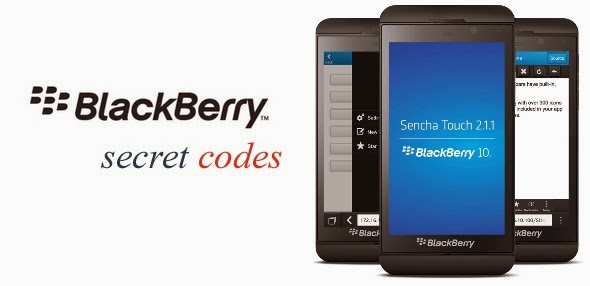
Most require you to hold down the ALT key whilst typing the letters after the + sign (they don’t need to be capitals).
Enterprise Activation (Options->Advanced)
ALT+CNFG – Settings for Enterprise Activation
Address Book
ALT+VALD – Validate the data structure and look for inconsistencies
ALT+RBLD – Force a data structure rebuild
from the Options menu, type the following (No ALT+ required)
RSET – Will prompt to erase & reload for a reload of the Address book from the BES
(n.b. this will wipe all entries, but you can goto SIM Phone Book & copy entries back afterwards)
Browser
ALT+RBVS – View web page source code
Calendar
Open up a Calendar item
ALT+VIEW Inside any Calendar item Show extra info for a Calendar event
(including message ID – handy for BES log troubleshooting)
from the Options menu, type the following (No ALT+ required)
SYNC – Enable Calendar slow sync
RSET – Will prompt for a reload of the calendar from the BES
RCFG – Request BES configuration
SCFG – Send device configuration
DCFG – Get CICAL configuration
SUPD – Enable detailed Cal. report for backup
SUPS – Disable detailed Cal. report for backup
SUPN – Disable Cal. report database
LUID – Enable view by UID
SRSL – Show Reminder status log
Messaging
ALT+VIEW – For messages, displays the RefId and FolderId for that particular message. For PIM items, displays only the RefId.
Search Application
ALT+ADVM Search Application Enabled Advanced Global Search
Home Screen
ALT(left)+Shift(right)+Del – Restart the Blackberry (only for full-keyboard Blackberries)
ALT+JKVV – Display cause of PDP reject
ALT+CAP+ H – Displays the Help Me screen
ALT + EACE – Displays the Help Me screen
ALT + ESCR – Displays the Help Me screen
ALT + NMLL – Switches the signal strength from bars to a numeric value.
ALT + LGLG – Displays the Java™ event log.
WLAN (WLAN wizard screen)
ALT-SMON WLAN – Enable simulated Wizard mode
ALT-SMOF WLAN – Disable simulated Wizard mode
Theme (from theme menu)
ALT-THMN – Change to no theme (B&W)
ALT-THMD – Change to default theme
Date/Time (Date/Time menu – No ALT+ required)
LOLO – Date/Time Show Network time values
SIM Card (Options->Advanced->SIM card – No ALT+ required)
MEPD – Display MEP info
MEP1 – Disable SIM personalization
MEP2 – Disable Network personalization
MEP3 – Disable Network subset personalization
MEP4 – Disable Service provider personalization
MEP5 – Disable Corporate personalization
Status (Options->Status)
BUYR – Data & Voice Usage
TEST – start a device test (Keyboard, GPS, RF, Audio (Handset,headset,bluetooth, Misc)
You can obtain various types of information by entering smart code on your device. From your BlackBerry device go into messages and compose a new email, then enter one of the following smart codes in the text feild and press space.
Smart Codes:
Code: myver
Information Returned: Displays your devices model number and software version.
Code: LD
Information Returned: Displays the local date
Code: LT
Information Returned: Displays the local time
Code: mysig
Information Returned: Displays the information you entered in the BlackBerry Options > Owner screen
Code: mypin
Information Returned: Displays your devices PIN
Note: We will not be responsible for any damage of your phone,no will be liable for any damage
Labels:
blackberry,
codes,
secret
Thursday, May 22, 2014
Qualcomm Introduces Zeroth The Processors That Inspired with Brain Works
.jpg)
The development of mobile processor technology is growing so fast , it was difficult to follow . Qualcomm today revealed that they have a new mobile processor called the Zeroth , who was smart enough , but can become more intelligent by studying previous tasks , like as the human brain .
Processors that inspired the human brain is able to learn and be taught . More details in the video below , which shows the robot explores a room with tiles of different colors on the floor . When the robot stops at the white tile , the robot is given a compliment . Furthermore , the robot just stops in the box and ignore the white tile blue and yellow tiles .
Labels:
brain,
inspired,
introduces,
processors,
qualcomm,
that,
the,
with,
works,
zeroth
Wednesday, May 21, 2014
Pixcom AndroTab Mini Magnum Dual Core Complete specifications
Pixcom AndroTab Mini Magnum Dual Core, Complete specifications | Pixcom phablet latest release using the 6 inch screen which is called Pixcom AndroTab Dual Core Mini Magnum. Phablet mainstay comes with large memory so that we can maximize the use of applications even in large capacity.
Pixcom AndroTab Dual Core Mini Magnum capcitive using multi-touch LCD screen measuring 6-inch 480 x 800 pixel resolution. On the LCD screen, there are feature called Hi-Bright where we can maximize the use of tablets in a state even under direct sunlight. Pixcom AndroTab Mini Magnum Dual Core running the Android operating system v4.0 ICS soon you can uprage be Jelly Bean v4.1. Pixcom AndroTab Mini Magnum using the Dual-core Cortex-A9 with a speed of 1 GHz, supported by 1GB of RAM along with a large internal memory, the 8GB +4 GB plus microSD up to 32GB.
Pixcom AndroTab Dual Core Mini Magnum has a dimension of 166 x 91 x 10.7mm with a weight of 280 grams. It also features a camera with carrying dual cameras, the primary camera is quite large embedded camera is 8 megapixels, but its just not worth the embedded VGA camera is powered on the secondary camera. Wi-Fi and Bluetooth are also there on Pixcom AndroTab Dual Core Mini Magnum as connectivity. All that will be run by a battery of Li-ion Polymer. For more details please read the specifications below.

Specifications Pixcom AndroTab Mini Magnum Dual Core:
- Network: Dual SIM Standby 3.5G and 2.75G
- Dimensions: 166 x 91 x 10.7 mm.
- Weight: 280 grams
- Display: 6-inch Hi-Bright LCD with 5 point multitouch, 480 × 800 pixels
- Processor: Dual-core 1 GHz Cortex-A9
- Memory: 1 GB RAM
- Internal Memory: 8GB +4 GB
- External Memory: microSD up to 32 GB
- Operating System: Android 4.0 Ice Cream Sandwich, Upgradeadble to 4.1 Jelly Bean
- Magnum Shadow Slide
- Camera: 8MP (primary) and VGA (secondary)
- Audio: Built-in Microphone, 3.5 mm Earphone Speaker
- Connectivity: Wi-Fi, Bluetooth
- Battery: Li-ion Polymer
Tuesday, May 20, 2014
These are the Last Quaternary Nokia Symbian phones shipped

 When news of the quarter companys revenue decline dominate the whole news about Nokias financial reporting, a new aspect of note is highlighted. If seen sales of Nokia phones running the Windows Phone exceed sales with Nokia for Symbian phones. According to a chart posted on Twitter account Horace Dediu of Asymco, it appears that Windows Phone is slowly but surely killing the sales of Symbian which began last terliaht significantly from 2011 when mobile phones with Microsofts platform was announced. Nokia confirmed last month that it has shipped the last unit of Symbian phones.
When news of the quarter companys revenue decline dominate the whole news about Nokias financial reporting, a new aspect of note is highlighted. If seen sales of Nokia phones running the Windows Phone exceed sales with Nokia for Symbian phones. According to a chart posted on Twitter account Horace Dediu of Asymco, it appears that Windows Phone is slowly but surely killing the sales of Symbian which began last terliaht significantly from 2011 when mobile phones with Microsofts platform was announced. Nokia confirmed last month that it has shipped the last unit of Symbian phones.Monday, May 19, 2014
Best Android iPhone App Builders To Create Your Own App
Are you looking for free and best android & iPhone app building services ? If you want to launch your own mobile app free of cost, these app builders can help you to make launch your own app without coding.










Some of these app making services also allow users to monetize their apps for making money. If you also want to make money by promoting your own Android app or iPhone app, check out these useful services. Although all of these services cannot be used totally free but most of these sites offer free services for internet users.
1. AppGeyser ( Android App Builder ) - AppGeyser is one of the best android app builders that helps you create your own android app without coding. The site also allows users to make money by promoting their app. AppGeyser monetizes your android app with high paying ads so that you can make money by promoting your app on the web. The method is very simple, just visit the site and create your own app and start promoting your android app to make money with ads.
Very useful service that helps users make their own mobile app without any technical skill. You can also add many features to your app such as social sharing option, messaging, tabs and many other useful functions. AppGeyser also helps you to distribute your android app through AppGeyser android app marketplace.
Very useful service that helps users make their own mobile app without any technical skill. You can also add many features to your app such as social sharing option, messaging, tabs and many other useful functions. AppGeyser also helps you to distribute your android app through AppGeyser android app marketplace.

2. TheAppBuilder ( iPhone, Android, Windows ) - One of the most popular mobile app building services on the web that allows you create free web based mobile apps.You can also create native apps by upgrading your membership. Very useful site that offers easy app creation tools which can help you build your own iPhone or Android app for professional or personal purpose.
If you wish to make money by selling your own mobile app,you can upgrade your membership to create native Android or iPhone app. Free membership has many restrictions so it cannot be used for money making purpose. Theappbuilder offers many features including user friendly app toolkit, multiple mobile platforms and public distribution option.
If you wish to make money by selling your own mobile app,you can upgrade your membership to create native Android or iPhone app. Free membership has many restrictions so it cannot be used for money making purpose. Theappbuilder offers many features including user friendly app toolkit, multiple mobile platforms and public distribution option.

3. Infinitemonkeys ( iPhone & Android ) - Fully functional app builder that helps you make awesome android and iPhone apps without few minutes. The site also helps you to publish your apps to app stores free of cost, but if you want to make money from your app, you have to pay small fees. The site offers easy tools to create web and native apps for android and iPhone devices.

4. Gamesalad ( iPhone, Android, Windows & Mac ) - Gamesalad is one of the best and popular online services that helps you make your own mobile or desktop games. Although you cannot access all of useful features free of cost. Although you can create fully functional addictive games for all platforms free of cost but if you wish to make money by selling your games, you have to pay money to Gamesalad. Very useful app builder for game developers.

5. BuzzTouch ( Android & iPhone ) - Full featured free iPhone & Android app maker that allows you to create easily mobile apps, download the app source code and launch them to Android or iOS app stores. BuzzTouch also offers many tools and plugins that can help you make your own app with ease.

6. Appsbar ( Android , iPhone & Facebook ) - Very easy to use app builder that allows you to create android, iPhone, Facebook and web apps. You can use this useful service free of cost. Very useful service to create beautiful , featured rich and user friendly mobile and social apps.

7. Appypie ( iPhone, Android, Blackberry & Windows ) - Appypie is one of the fastest growing DIY mobile app builder that lets you create featured rich app for almost all popular platforms such as Android , iPhone, iPad, Windows & Blackberry. The site offers easy drag and drop tools app creation tools that can also be used by non technical internet users.

8. Andromo ( Android ) - Andromo is one of the best places to build fully functional native Android apps free of cost. The service helps you make your android app without coding and you can also publish your app on Android app store to make money with your app. Although you cannot access full features with the free plan but free plan also helps you create free app. For more pricing details, you can view their pricing page.

9. AppMakr ( iPhone, Android ) - Great free mobile app maker that helps you build your own Android or iPhone app without coding. You can create easily your mobile apps using this service.The service also allows you to make money by monetizing your own apps.

10. iBuildApp ( iPhone , Android ) - Popular free web service that allows internet users to create Android and iOS apps free of cost without coding. Very useful service for non technical internet users who want to make their own mobile apps. The site offers easy app creation tool with many features such as tools, social features, analytics, notifications, ad revenue option and lots of other features.

Hope this article useful for you. Are you favorite Website not in the list? Feel free to mention it in comments below.
Sunday, May 18, 2014
10 Must Have Apps for Android

Due to an increase in the number of android apps found in the Google PlayStore, Android users are basically confused as to which apps to download. We also come across Spam apps and Virus Apps as well. So what to do? Refer to the Below post and download these Must Have apps for your Android Device:
1] Avast! Android Security

DOWNLOAD HERE
One of the Best free antivirus available on Play store. Comes along with Anti-Theft kit. Provides Basic as well as Root Device Security. Comewith features such as On-Demand Scan, Automatic Update, Anti-theft, Remote Control, and much more.
2] ES File Explorer

DOWNLOAD HERE
This is by far the Best File Explorer I have ever seen. It has its own Image Viewer, Music Player, Unzip Toolkit, Text Editor and much more. Comes along with root permission.
3] Apps2Sd

DOWNLOAD HERE
This app provides you with the option to directly move most of your apps to the External Memory(SD card). It helps to save precious internal memory. A Boon for devices with low internal memory. Also comes in a PRO version(Paid).
4] FriendCaster For Facebook

DOWNLOAD HERE
The #1 Third party App for Facebook. Provides Realtime Notifications. Proves to be Faster and More stable than the official Android app By Facebook Comes with 5 Beautiful themes and many more coming soon.
5] MX Player

DOWNLOAD HERE
MX Player- The best way to enjoy Your Movies. Plays various Multimedia Formats such as mp4, avi, flv, wmv and much more. Various Features such as Hardware encoding, Multi-Core decoding, Pinch to Zoom, Kids Lock and Much More. Also Comes in a PRO version (Paid).
6] Evernote

DOWNLOAD HERE
Evernote is an easy-to-use, free app that helps you remember everything across all of the devices you use. Stay organized, save your ideas and improve productivity. Evernote lets you take notes, capture photos, create to-do lists, record voice reminders–and makes these notes completely searchable, whether you are at home, at work, or on the go.
7] True Caller

DOWNLOAD HERE
Truecaller enables you to search half a billion phone numbers worldwide, keeps your phone book beautiful and up-to-date by adding your friend’s latest Facebook and LinkedIn-pictures and birthdays and protects you from spam calls.
8] UC Browser

DOWNLOAD HERE
UC Browser merges usability, simplicity, fast navigation and good-looking layout. It’s what a mobile browser should be. One of the Best Android Browser Ever. Consists of great Features such as Voice Control, Multi Touch, Download Manager, etc.
9] WhatsApp Messenger

DOWNLOAD HERE
We might Rarely come across a person today who doesn’t Know about WhatsApp. It is a free messenger that uses the Device Data Connection or WiFi to message Friends and Family. Free for 1 year and 1$ per year afterwards.
10] ZD Box

DOWNLOAD HERE
The All-in-One Solution for your Android Device. Contains tools such as Uninstaller, Mobile Traffic Counter, App Locker, Task Killer, System Cleaner, etc. ZDbox can save your battery and boost your android running speed!
These are some of the most found apps that I have found. If You have any suggestions, then please feel free to comment.
Subscribe to:
Comments (Atom)